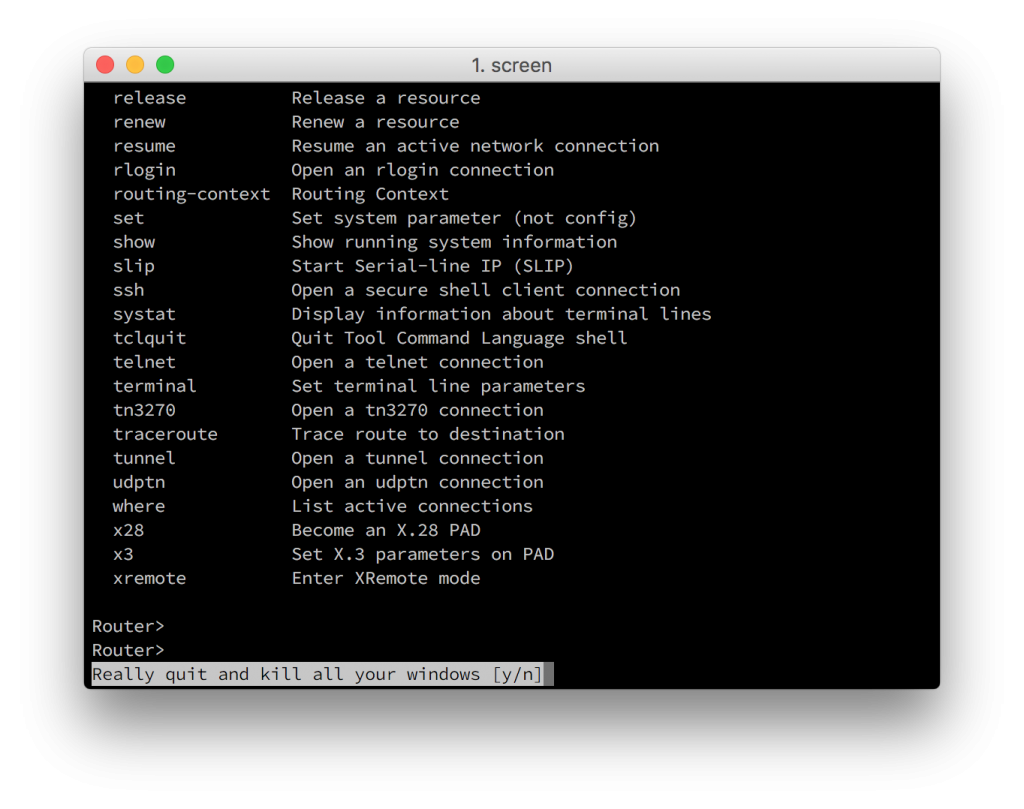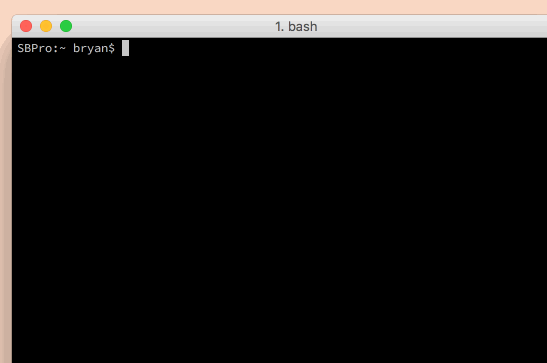Recently picked up a new usb cable for connecting to my network devices and needed a refresher on connecting to the console.
After installing device drivers (if necessary) and connecting the cable to your mac, open up a terminal and list the contents of your dev directory, filtering for devices with usb in their name.
ls /dev/*usb*
Find the proper tty device and use screen to open a connection on the port. You can specify the speed of 9600 but screen will use that value by default.
screen /dev/tty.usbmodem1421 9600
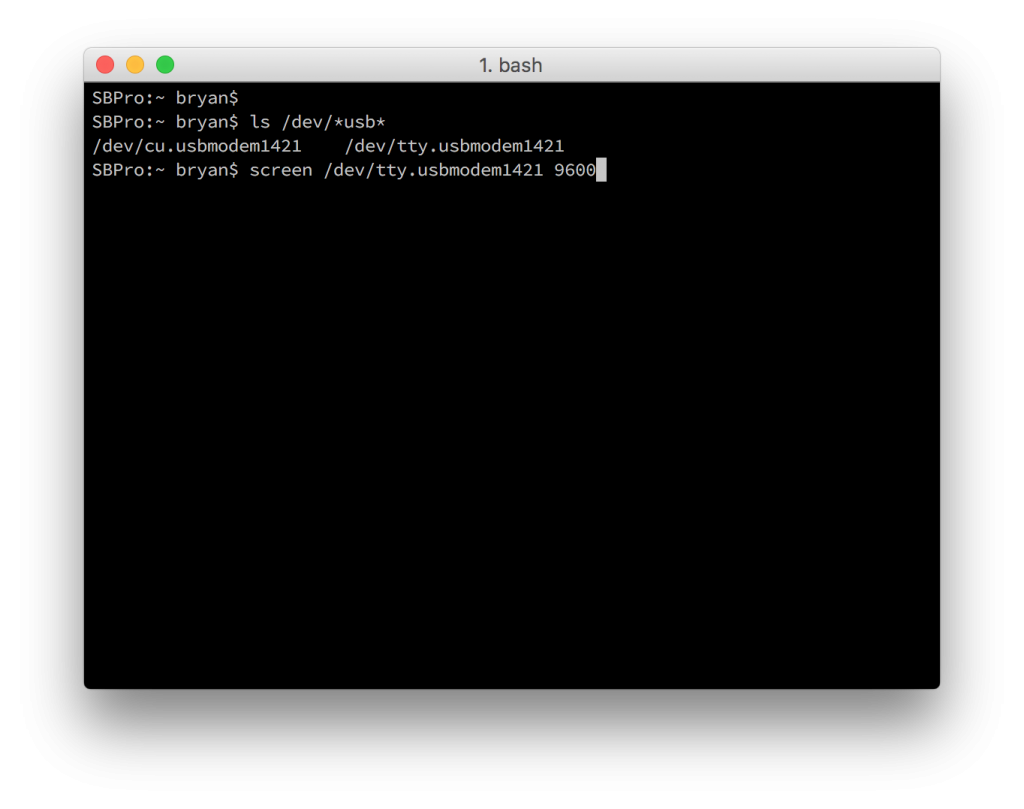
You should now find yourself on the console of your network device. To quit screen hold control-a and then hit \