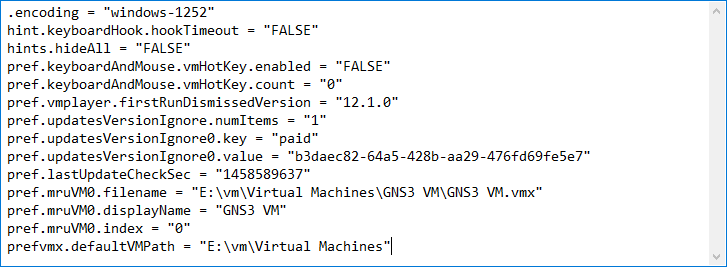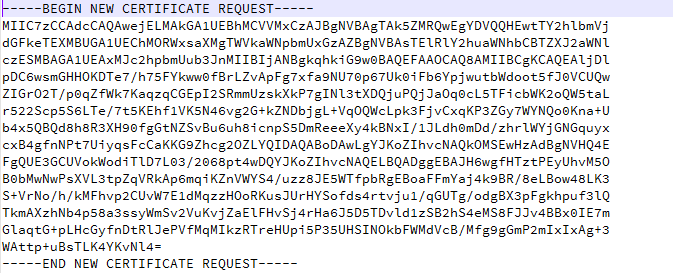The ASA, Cisco’s Adaptive Security Appliance, has been around for over 15 years and has since become an ubiquitous network security solution, securing networks the world over.
Because it is such a critical device in our networks, it has become best practice to deploy these security appliances in a resilient and highly available configuration.
Currently, Cisco supports Active/Active as well as Active/Standby failover. This article contains a simple example of how to configure Active/Standby stateful high availability on a pair of Cisco ASAs, where one unit acts as the primary ASA and a standby unit becomes active once a failover has occurred. When stateful failover is enabled, connection states are continuously passed between the active and standby units keeping session information available to the new active unit. Please note that both ASAs must be running identical hardware and software versions.
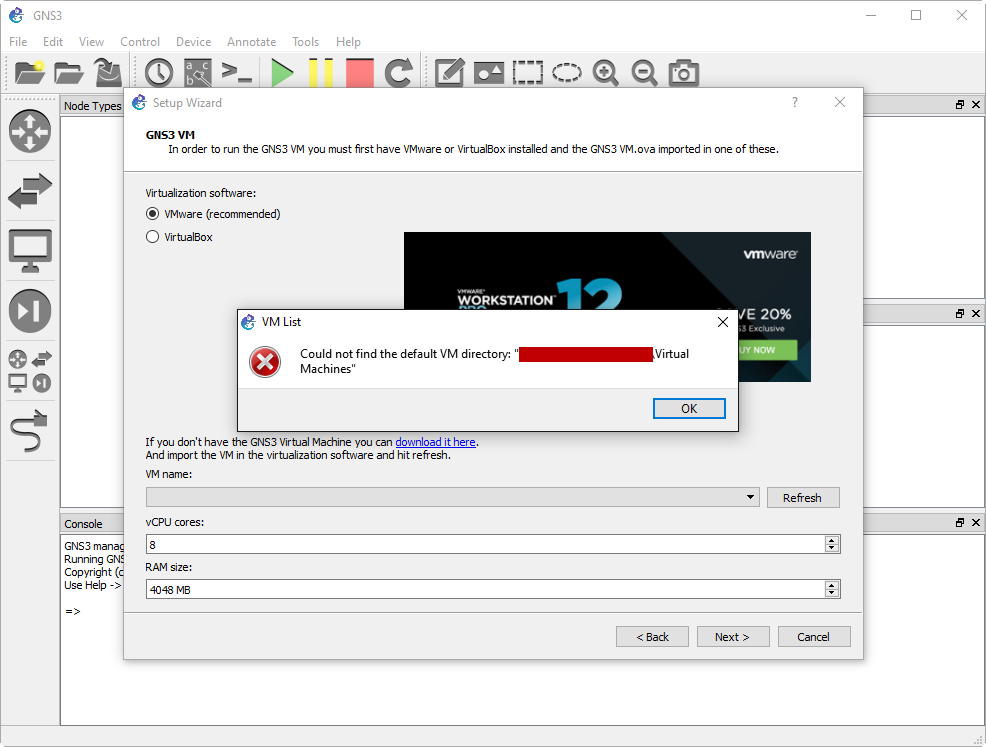 Thankfully the fix is fairly straight forward and requires that we edit the VMware Workstation preferences file.
Thankfully the fix is fairly straight forward and requires that we edit the VMware Workstation preferences file.