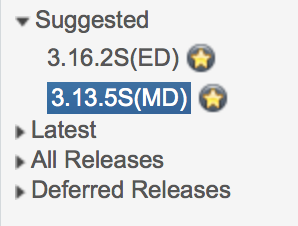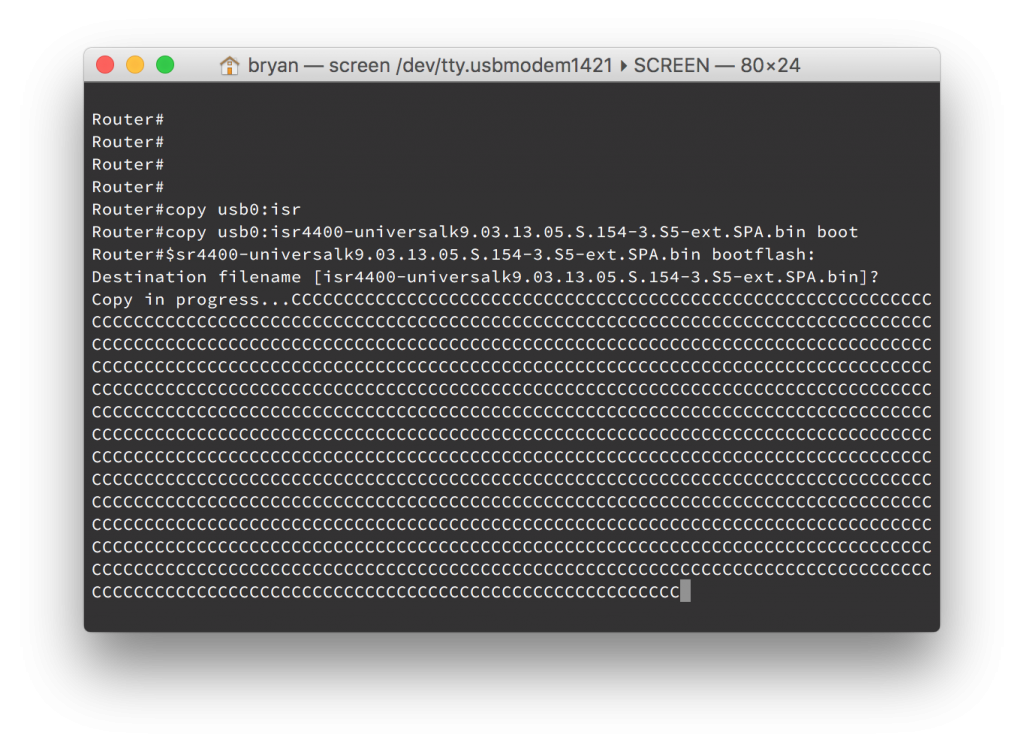IOS-XE Denali represents Cisco’s effort to bring a single code base across their enterprise line of networking equipment, meaning the same operating system will run Catalyst, ISR, and ASR platforms.
IOS-XE 3.7 will be the “end of the track” for the 3.X train of code on Catalyst 3650/3850… so to speak.
Below are the steps I used to upgrade a 3850 from IOS-XE 03.06.03E to IOS-XE 16.3.5b Denali. The switches were in “install mode” and these steps are specific for that method. To check your mode you can issue a show version command and look under the Mode column. 3850s should come from the factory in install mode; bundle mode is similar to the older upgrade method where you boot from a monolithic bin file. More info on install mode and bundle mode can be found here.
Switch Ports Model SW Version SW Image Mode ------ ----- ----- ---------- ---------- ---- * 1 56 WS-C3850-48P 03.06.03E cat3k_caa-universalk9 INSTALL
If you’re looking to free up some space to copy over your new version you can run a software clean command to clean up any unused packages.
[1]: % flash: requires 526972 KB of free space, but only 124364 KB is available. Operation aborted. [1]: % An internal error was encountered. Operation aborted.
3850#software clean
Preparing clean operation ...
[1]: Cleaning up unnecessary package files
[1]: No path specified, will use booted path flash:packages.conf
[1]: Cleaning flash:
[1]: Preparing packages list to delete ...
In use files, will not delete:
cat3k_caa-base.SPA.03.06.03E.pkg
cat3k_caa-drivers.SPA.03.06.03E.pkg
cat3k_caa-infra.SPA.03.06.03E.pkg
cat3k_caa-iosd-universalk9.SPA.152-2.E3.pkg
cat3k_caa-platform.SPA.03.06.03E.pkg
cat3k_caa-wcm.SPA.10.2.131.0.pkg
packages.conf
[1]: Files that will be deleted:
cat3k_caa-base.SPA.03.03.04SE.pkg
cat3k_caa-base.SPA.03.03.05SE.pkg
cat3k_caa-drivers.SPA.03.03.04SE.pkg
cat3k_caa-drivers.SPA.03.03.05SE.pkg
cat3k_caa-infra.SPA.03.03.04SE.pkg
cat3k_caa-infra.SPA.03.03.05SE.pkg
cat3k_caa-iosd-universalk9.SPA.150-1.EZ4.pkg
cat3k_caa-iosd-universalk9.SPA.150-1.EZ5.pkg
cat3k_caa-platform.SPA.03.03.04SE.pkg
cat3k_caa-platform.SPA.03.03.05SE.pkg
cat3k_caa-universalk9.SPA.03.03.05.SE.150-1.EZ5.bin
cat3k_caa-universalk9.SPA.03.06.03.E.152-2.E3.bin
cat3k_caa-wcm.SPA.10.1.140.0.pkg
cat3k_caa-wcm.SPA.10.1.150.0.pkg
packages.conf.00-
packages.conf.01-
packages.conf.02-
[1]: Do you want to proceed with the deletion? [yes/no]: yes
[1]: Clean up completed
Copy over your new ios version via any support method (usb, tftp, scp, etc.). We’ll use the software install set of commands with the force and new flags since we’re going from 3.X up to 16.X. Once completed type yes to initiate your reload. There is some micro code upgrades that may take some time so you’re looking at about 10+ minutes of down time.
3850#software install file flash:cat3k_caa-universalk9.16.03.06.SPA.bin force new
Preparing install operation ...
[1]: Starting install operation
[1]: Expanding bundle usbflash0:cat3k_caa-universalk9.16.03.05b.SPA.bin
[1]: Copying package files
[1]: Package files copied
[1]: Finished expanding bundle usbflash0:cat3k_caa-universalk9.16.03.05b.SPA.bin
[1]: Verifying and copying expanded package files to flash:
[1]: Verified and copied expanded package files to flash:
[1]: Starting compatibility checks
[1]: Bypassing peer package compatibility checks due to 'force' command option
[1]: Finished compatibility checks
[1]: Starting application pre-installation processing
[1]: Finished application pre-installation processing
[1]: Old files list:
Removed cat3k_caa-base.SPA.03.06.03E.pkg
Removed cat3k_caa-drivers.SPA.03.06.03E.pkg
Removed cat3k_caa-infra.SPA.03.06.03E.pkg
Removed cat3k_caa-iosd-universalk9.SPA.152-2.E3.pkg
Removed cat3k_caa-platform.SPA.03.06.03E.pkg
Removed cat3k_caa-wcm.SPA.10.2.131.0.pkg
[1]: New files list:
Added cat3k_caa-guestshell.16.03.05b.SPA.pkg
Added cat3k_caa-rpbase.16.03.05b.SPA.pkg
Added cat3k_caa-rpcore.16.03.05b.SPA.pkg
Added cat3k_caa-srdriver.16.03.05b.SPA.pkg
Added cat3k_caa-wcm.16.03.05b.SPA.pkg
Added cat3k_caa-webui.16.03.05b.SPA.pkg
[1]: Creating pending provisioning file
[1]: Finished installing software. New software will load on reboot.
[1]: Committing provisioning file
[1]: Do you want to proceed with reload? [yes/no]: yes
[1]: Reloading
<Thu Mar 29 18:09:24 2018> Message from sysmgr: Reason Code:[3] Reset Reason:Reset/Reload requested by [stack-manager]. [User requested reload]
umount: /proc/fs/nfsd: not mounted
Unmounting ng3k filesystems...
Unmounted /dev/sda3...
Warning! - some ng3k filesystems may not have unmounted cleanly...
Please stand by while rebooting the system...
Restarting system.
Booting...Initializing and Testing RAM ++++@@@@####...################################++@@++@@++@@++@@++@@++@@++@@++@@++@@++@@++@@++@@++@@++@@++@@++@@done.
Memory Test Pass!
Base ethernet MAC Address: bc:67:1c:7e:e4:00
Interface GE 0 link down***ERROR: PHY link is down
Initializing Flash...
flashfs[7]: 0 files, 1 directories
flashfs[7]: 0 orphaned files, 0 orphaned directories
flashfs[7]: Total bytes: 6784000
flashfs[7]: Bytes used: 1024
flashfs[7]: Bytes available: 6782976
flashfs[7]: flashfs fsck took 1 seconds....done Initializing Flash.
Interrupt within 5 seconds to abort boot process.
Interrupt within 5 seconds to abort boot process.
Getting rest of image
Reading full image into memory....done
Reading full base package into memory...: done = 22301472
Nova Bundle Image
--------------------------------------
Kernel Address : 0x6042e384
Kernel Size : 0x34e9e1/3467745
Initramfs Address : 0x6077cd65
Initramfs Size : 0x119d5bb/18470331
Compression Format: mzip
Bootable image at @ ram:0x6042e384
Bootable image segment 0 address range [0x81100000, 0x81b8adc0] is in range [0x80180000, 0x90000000].
@@@@@@@@@@@@@@@@@@@@@@@@@@@@@@@@@@@@@@@@@@@@@@@@@@@@@@@@@@@@@@@@@@@@@@@@@@@@@@@@@@@@@@@@@@@@@@@@@@@@@boot_system: 380
Loading Linux kernel with entry point 0x816902d0 ...
Bootloader: Done loading app on core_mask: 0xf
### Launching Linux Kernel (flags = 0x5)
%IOSXEBOOT-5c8e9d6656e9d89a8dedeae457871084-new_cksum: (rp/0): 4
%IOSXEBOOT-5c8e9d6656e9d89a8dedeae457871084-saved_cksum: (rp/0): 4
%IOSXEBOOT-Thu-###: (rp/0): Mar 29 18:14:25 Universal 2018 PLEASE DO NOT POWER CYCLE ### BOOT LOADER UPGRADING 4
%IOSXEBOOT-loader-boot: (rp/0): upgrade successful 4
Front-end Microcode IMG MGR: found 4 microcode images for 1 device.
Image for front-end 0: /tmp/microcode_update/front_end/fe_type_6_0
Image for front-end 0: /tmp/microcode_update/front_end/fe_type_6_1
Image for front-end 0: /tmp/microcode_update/front_end/fe_type_6_2
Image for front-end 0: /tmp/microcode_update/front_end/fe_type_6_3
Front-end Microcode IMG MGR: Preparing to program device microcode...
Front-end Microcode IMG MGR: Preparing to program device[0]...594412 bytes.... Skipped[0].
Front-end Microcode IMG MGR: Preparing to program device[0]...393342 bytes.
Front-end Microcode IMG MGR: Programming device 0...rwRrrrrrrw..0%.........................................................................10%........................................................................20%..........................................................................30%........................................................................40%..........................................................................50%........................................................................60%.........................................................................70%..........................................................................80%........................................................................90%..........................................................................100%
Front-end Microcode IMG MGR: Preparing to program device[0]...25186 bytes.
Front-end Microcode IMG MGR: Programming device 0...rrrrrrw..0%....10%....20%......30%...40%......50%....60%......70%...80%......90%....100%wRr!
Front-end Microcode IMG MGR: Microcode programming complete for device 0.
Front-end Microcode IMG MGR: Preparing to program device[0]...86370 bytes.... Skipped[3].
Front-end Microcode IMG MGR: Microcode programming complete in 246 seconds
Both links down, not waiting for other switches
Switch number is 1
Restricted Rights Legend
Use, duplication, or disclosure by the Government is
subject to restrictions as set forth in subparagraph
(c) of the Commercial Computer Software - Restricted
Rights clause at FAR sec. 52.227-19 and subparagraph
(c) (1) (ii) of the Rights in Technical Data and Computer
Software clause at DFARS sec. 252.227-7013.
cisco Systems, Inc.
170 West Tasman Drive
San Jose, California 95134-1706
Cisco IOS Software [Denali], Catalyst L3 Switch Software (CAT3K_CAA-UNIVERSALK9-M), Version 16.3.5b, RELEASE SOFTWARE (fc1)
Technical Support: http://www.cisco.com/techsupport
Copyright (c) 1986-2017 by Cisco Systems, Inc.
Compiled Thu 02-Nov-17 11:07 by mcpre